掌握EasyGui,Python中简易图形用户界面的使用方法
- 小学
- 2024-09-28 18:12:56
- 2
1、安装与导入
在开始使用easygui之前,您需要确保已经安装了该库,可以使用pip命令进行安装:
pip install easygui
安装完成后,在Python脚本中导入easygui模块:
import easygui
2、创建简单的对话框
easygui提供了多种类型的对话框,如消息框、输入框和确认框,下面是一个简单的示例,展示了如何创建一个消息框:
easygui.msgbox("Hello, World!", title="Message Box")运行上述代码后,会弹出一个带有标题为"Message Box"的消息框,显示文本"Hello, World!"。
3、获取用户输入
除了显示信息外,easygui还允许您获取用户的输入,您可以使用easygui.enterbox()函数来创建一个输入框,让用户输入数据:
user_input = easygui.enterbox("Please enter your name:", title="Input Box")
if user_input is not None:
print(f"Hello, {user_input}!")
else:
print("User cancelled the input.")在这个例子中,如果用户输入了名字并点击了“OK”,则会打印出欢迎信息;如果用户取消了输入,则打印出提示信息。
4、文件选择与保存
easygui还可以用于文件的选择和保存操作,使用easygui.fileopenbox()可以让用户选择一个文件,而easygui.filesavebox()则用于选择保存文件的位置,以下是一个简单的示例:
selected_file = easygui.fileopenbox(title="Select a file")
if selected_file is not None:
print(f"You selected: {selected_file}")
else:
print("File selection cancelled.")同样地,如果您想让用户选择保存文件的位置,可以使用如下代码:
save_path = easygui.filesavebox(default="unknown.txt", title="Save File")
if save_path is not None:
print(f"File will be saved to: {save_path}")
else:
print("File saving cancelled.")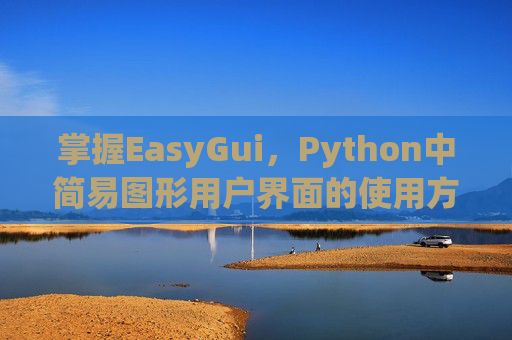
5、综合应用示例
为了更好地理解easygui的使用,下面是一个综合应用的示例,这个示例将展示如何使用消息框、输入框和文件选择功能来构建一个简单的应用程序:
import easygui
显示欢迎消息
easygui.msgbox("Welcome to the EasyGui Example!", title="Welcome")
获取用户姓名
user_name = easygui.enterbox("Please enter your name:", title="Input Name")
if user_name is None:
easygui.msgbox("Operation cancelled by user.", title="Error")
exit()
显示问候语
greeting = f"Hello, {user_name}!"
easygui.msgbox(greeting, title="Greeting")
选择文件并显示内容
selected_file = easygui.fileopenbox(title="Select a file to read")
if selected_file is not None:
with open(selected_file, 'r') as file:
content = file.read()
easygui.textbox(content, title="File Content")
else:
easygui.msgbox("File selection cancelled.", title="Error")通过以上步骤,您可以轻松地使用easygui创建具有基本交互功能的GUI应用程序,无论是简单的消息提示还是复杂的文件操作,easygui都能提供便捷的解决方案,希望本文能够帮助您快速掌握easygui的使用方法,并在您的项目中灵活运用。



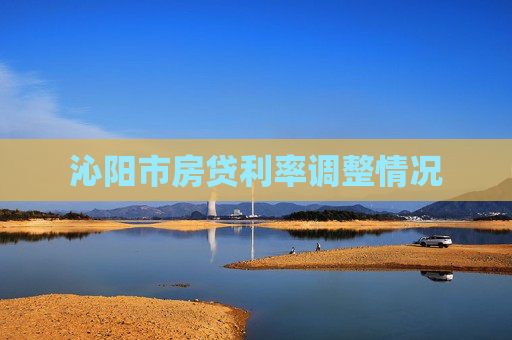
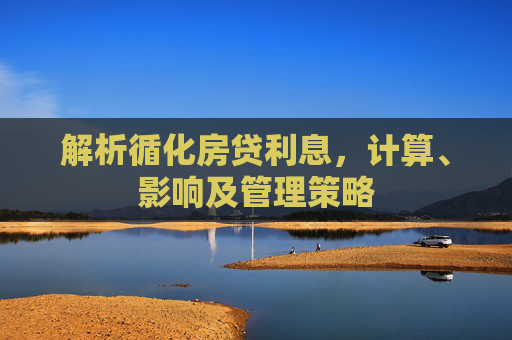


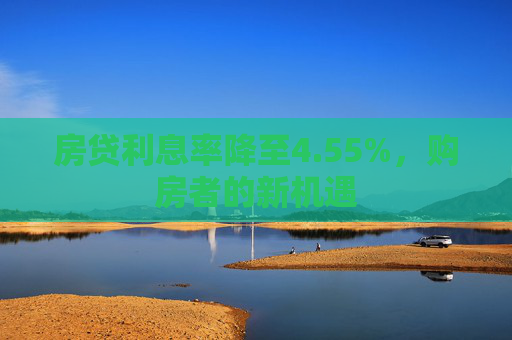


有话要说...